Hmm... i've translated over a hundred lines yesterday. i know its slow, but considering that I still have school left, do not expect my speed to pick up until mid April.
Translation stands at 1200/??79.
Friday, March 19, 2010
Thursday, March 18, 2010
Acceleration of SUGURI X Edition
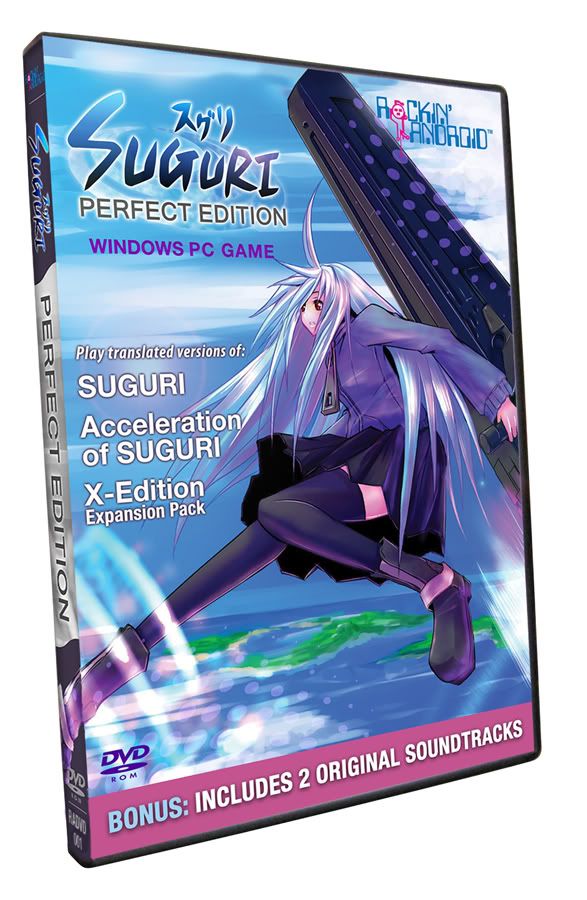
Acceleration of SUGURI
Stand by . . . ignition! The âlittle war continues at a breakneck pace in Acceleration of SUGURI, the eagerly awaited follow-up to the smash hit SUGURI. The frenetic, rapid-fire combat action that fans have come to love in the first game is all here, as well as more characters, new special attacks, new powers and new levels! Whether you choose to play as Suguri, Hime, Nanako or any of the other multiple fighters, you're dealing with weapons of massive destruction! Score big damage points through Max Attacks and lowering your enemy's armor gauge level, but keep in mind that your enemy is trying to do the same to you!
Acceleration Of SUGURI X-Edition - Bonus with Perfect Edition!
The battles are NOT over yet! Acceleration of SUGURI X-Editionâ comes loaded with more unlockable characters, new hyper attack moves and additional levels. Plus, this edition features an all-new, in-depth character story mode that will blow you away!
* Acceleration of SUGURI X-Edition is an expansion pack game, which requires a previous installation of Acceleration of SUGURI.
Note: No sountrack btw. I've forgotten to include it, despite the pic! Sorry!!
Format: Setup
Note: After installer closes, please let SETUP.BAT run and it will install the game itself. Please do not worry.
Filesize: 70~80MB (needs 700MB on HDD after installation and extraction)
Link: http://www.megaupload.com/?d=FVZANP12
Wanko to Kurasou [JP/EN Patch]

People were crazy about pets a while ago. The particularly popular ones were cats and dogs that look like humans and have high intelligence. But the boom has died down with time and now only people who really want them own them. Our main character is a college student who finds a stray anthropoid dog, collapsed in the rain. Unable to let her just die, he takes her up to his room and treats her. Even though he told her she can only stay until the rain ends, the dog stays in fear and worry. The main character decides to look for her owner. The life between a human and a dog starts...
zero00's much better Wanko to Kurasou synopsis and warning:
Wanko to Kurasou is a game about the relationships between the owners of pets and pets and their owners. Despite the box art above, you only have two actual routes, Nadeshikos and Risas. Which means only relationships with human owners so no weird pet-human issues here folks. However that being said, our main character is involved with the pets in the matter of relieving their cycles of heat, which is a very serious matter for anthropoid animals and happens frequently during the game.
Now after reading the above if you are even slightly bothered by the premise, stop now. This game is not for everyone, some people have a very serious issue with the premise above even if its a game and although I highly recommend you give it a shot some people just won't like it. Now for those of you still reading, good job! I highly recommend this one, if you are willing to give it a shot I don't think you will be disappointed.
Genres: visual novel, hentai, comedy, loli-ish, neko & inus, serious moe
Format: RAR packed dvd iso, split into 8 files @ 100 MB each
Readme: download all files into a single folder, open part01 and extract all...then mount the Wanko to Kurasou ISO file using daemon tools...install and enjoy! ^_^
Language: Japanese with complete English patch
English patch: patch released by the newly formed Yandere Translations, which is basically several translation group vets (TJ is translator) who wanted to have a group for random translation projects: http://yandere.gray7.com/
Required/Recommended Specifications:
OS: Win98SE/ME/2000/XP
Necessary CPU/recommendation: PentiumII 300 MHz/PentiumIII 500 MHz
Memory requirement capacity/recommendation: 64MB/128MB
Download links:
http://www.megaupload.com/?d=L9BYJE5R
http://www.megaupload.com/?d=R2C1979O
http://www.megaupload.com/?d=P86Z55NL
http://www.megaupload.com/?d=04UHSSJZ
http://www.megaupload.com/?d=D1MFQG0X
http://www.megaupload.com/?d=IH41XYBB
http://www.megaupload.com/?d=IINDFGCN
http://www.megaupload.com/?d=YOE4NN5G
http://www.megaupload.com/?d=EVO8QB34
Atlas V13 + Crack
[center]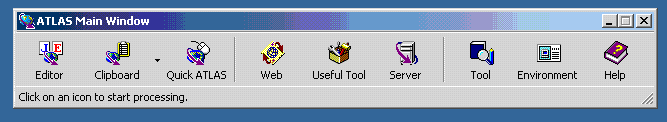 [/center]
[/center]
ATLAS V14
Increasing Translation Efficiency - the Answer is ATLAS
ATLAS is a high quality machine translation software package for Japanese to English and English to Japanese. ATLAS has a sophisticated content-sensitive translation engine and comprehensive standard dictionary that contains 2,880,000 words. Moreover with ATLAS Technical Dictionaries, you can add an additional 5.57 million words.
A variety of Functions
ATLAS offers plugins that provide seamless translations for Microsoft Word, Excel, PowerPoint, Adobe Acrobat, and Internet Explorer. ATLAS also offers dictionary tools to create your own dictionaries to improve the accuracy of your automatic translations.
Translation Memory
ATLAS provides a useful and robust translation environment by integrating the automatic translation function and the translation memory function.
Translation memory stores translation examples consisting of paired original and translated sentences. ATLAS uses a "fuzzy match" technology that will find not only 100% matches but also similar sentences.
Translation memory is most effective for translating manuals and other documents that contain similar or identical wording. ATLAS Super Pack V14 stores 840,000 sentences as the translation memory.
Functions
Translation Editor
Translation Editor can edit and re-translate text while displaying its translation results concurrently. The original text and the translation results are displayed in the same window so you can translate and correct the results with ease.
Application Translation
Application Translation translates documents that have been opened by another application such as Microsoft Office (Word, Excel, Power Point), Adobe Acrobat and Acrobat Reader in collaboration with those applications.
Clipboard Translation
Clipboard Translation translates text copied onto the clipboard, and displays the results in a new window. It can be used with any sentences on the computer screen.
Web Translation
Web Translation translates Japanese Web pages into English, or English Web pages into Japanese in collaboration with Internet Explorer 5.01 to 6.0. It can translate part or all of a Web page.
Translation Memory
The results of translation and corrections produced with ATLAS can be stored as translation examples in the Translation Memory. Translation examples are used to translate similar sentences in documents such as manuals, increasing work efficiency.
Translation Memory Window
The Translation Memory Window allows you to compare the original text to the retrieved translation memory data. Checking match conditions between translation examples stored in translation memory data and the original text, you can translate the text efficiently.
Translation Memory Conversion Tool
Translation Memory Conversion Tool can convert TMX format Translation Memory to the ATLAS format and vice versa.
Text Alignment Support Tool
The Text Alignment Support Tool can be used to store into translation memory the source and translation files created in Word or in a text editor.
In order for the accumulated translation assets to be stored in the translation memory, each original segment must first be aligned with its translated segment.
Dictionary Tools
ATLAS provides Dictionary Tools to add, search and delete words and Translation Memory.
Internet Update You can download and set up up-to-date dictionaries and tools for ATLAS from the ATLAS Home Page. (Japanese only)
Translation Environment
ATLAS can store a combination of settings for dictionaries in use and translation style as the translation environment. As the system provides multiple sets of translation environment for different types of documents, you can select the best environment depending on the original text type and target translation document.
System Requirements:
Operating System
- Windows Vista (US/JP)
- Windows XP (US/JP) (*1)
- Windows 2000 (US/JP) (*2) CPU, Memory
Windows Vista: 512 MB RAM minimum
(A minimum of 1 GB RAM is required to use Translation Memory.)
Windows XP and Windows 2000: 256 MB RAM minimum
(A minimum of 512 MB RAM is required to use Translation Memory.)
Hard disk 570 MB or more
Display 1280 x 768 pixels or more is recommended.
Browser
(Web Translation) - Internet Explorer 8 (*3) / 7 / 6 / 5
Mail Software
(Mail Translation) - Outlook 2003 / 2002 / 2000
- Outlook Express 5 or later
- Eudora 5.1J / 6J / 6.2J / Mini
- Becky! Internet Mail Ver.1 / Ver.2
Application
(Application Translation)
- Word 2007 / 2003 / 2002 / 2000
- Excel 2007 /2003 / 2002 / 2000
- PowerPoint 2007 / 2003 / 2002 / 2000
- Acrobat 9 (*3) / 8 / 7 / 6 / 5
- Adobe Reader 9 (*3) / 8 / 7 / 6
- Acrobat Reader 5
*1 Windows XP Professional/ Windows XP Home Edition
*2 Windows 2000 Professional
*3 ATLAS V14.0 Update Pack U001 needs to be installed.
To set up technical dictionaries, the amount of disk space listed in ATLAS Technical Dictionaries V14 is required.
[code]http://www.megaupload.com/?d=6YM24XYX[/code]
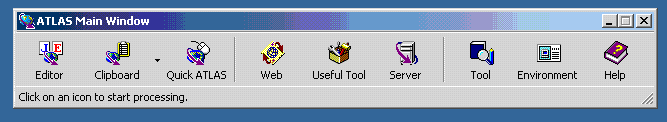 [/center]
[/center]ATLAS V14
Increasing Translation Efficiency - the Answer is ATLAS
ATLAS is a high quality machine translation software package for Japanese to English and English to Japanese. ATLAS has a sophisticated content-sensitive translation engine and comprehensive standard dictionary that contains 2,880,000 words. Moreover with ATLAS Technical Dictionaries, you can add an additional 5.57 million words.
A variety of Functions
ATLAS offers plugins that provide seamless translations for Microsoft Word, Excel, PowerPoint, Adobe Acrobat, and Internet Explorer. ATLAS also offers dictionary tools to create your own dictionaries to improve the accuracy of your automatic translations.
Translation Memory
ATLAS provides a useful and robust translation environment by integrating the automatic translation function and the translation memory function.
Translation memory stores translation examples consisting of paired original and translated sentences. ATLAS uses a "fuzzy match" technology that will find not only 100% matches but also similar sentences.
Translation memory is most effective for translating manuals and other documents that contain similar or identical wording. ATLAS Super Pack V14 stores 840,000 sentences as the translation memory.
Functions
Translation Editor
Translation Editor can edit and re-translate text while displaying its translation results concurrently. The original text and the translation results are displayed in the same window so you can translate and correct the results with ease.
Application Translation
Application Translation translates documents that have been opened by another application such as Microsoft Office (Word, Excel, Power Point), Adobe Acrobat and Acrobat Reader in collaboration with those applications.
Clipboard Translation
Clipboard Translation translates text copied onto the clipboard, and displays the results in a new window. It can be used with any sentences on the computer screen.
Web Translation
Web Translation translates Japanese Web pages into English, or English Web pages into Japanese in collaboration with Internet Explorer 5.01 to 6.0. It can translate part or all of a Web page.
Translation Memory
The results of translation and corrections produced with ATLAS can be stored as translation examples in the Translation Memory. Translation examples are used to translate similar sentences in documents such as manuals, increasing work efficiency.
Translation Memory Window
The Translation Memory Window allows you to compare the original text to the retrieved translation memory data. Checking match conditions between translation examples stored in translation memory data and the original text, you can translate the text efficiently.
Translation Memory Conversion Tool
Translation Memory Conversion Tool can convert TMX format Translation Memory to the ATLAS format and vice versa.
Text Alignment Support Tool
The Text Alignment Support Tool can be used to store into translation memory the source and translation files created in Word or in a text editor.
In order for the accumulated translation assets to be stored in the translation memory, each original segment must first be aligned with its translated segment.
Dictionary Tools
ATLAS provides Dictionary Tools to add, search and delete words and Translation Memory.
Internet Update You can download and set up up-to-date dictionaries and tools for ATLAS from the ATLAS Home Page. (Japanese only)
Translation Environment
ATLAS can store a combination of settings for dictionaries in use and translation style as the translation environment. As the system provides multiple sets of translation environment for different types of documents, you can select the best environment depending on the original text type and target translation document.
System Requirements:
Operating System
- Windows Vista (US/JP)
- Windows XP (US/JP) (*1)
- Windows 2000 (US/JP) (*2) CPU, Memory
Windows Vista: 512 MB RAM minimum
(A minimum of 1 GB RAM is required to use Translation Memory.)
Windows XP and Windows 2000: 256 MB RAM minimum
(A minimum of 512 MB RAM is required to use Translation Memory.)
Hard disk 570 MB or more
Display 1280 x 768 pixels or more is recommended.
Browser
(Web Translation) - Internet Explorer 8 (*3) / 7 / 6 / 5
Mail Software
(Mail Translation) - Outlook 2003 / 2002 / 2000
- Outlook Express 5 or later
- Eudora 5.1J / 6J / 6.2J / Mini
- Becky! Internet Mail Ver.1 / Ver.2
Application
(Application Translation)
- Word 2007 / 2003 / 2002 / 2000
- Excel 2007 /2003 / 2002 / 2000
- PowerPoint 2007 / 2003 / 2002 / 2000
- Acrobat 9 (*3) / 8 / 7 / 6 / 5
- Adobe Reader 9 (*3) / 8 / 7 / 6
- Acrobat Reader 5
*1 Windows XP Professional/ Windows XP Home Edition
*2 Windows 2000 Professional
*3 ATLAS V14.0 Update Pack U001 needs to be installed.
To set up technical dictionaries, the amount of disk space listed in ATLAS Technical Dictionaries V14 is required.
[code]http://www.megaupload.com/?d=6YM24XYX[/code]
Ladies versus Butlers!

Based on a light novel series by Kouzuki Tsukasa with illustrations by Munyuu.
Hino Akiharu lost his parents when he was small and was adopted into his uncle's family. But he noticed his uncle is after the inheritance of his parents, so he decides to enter a boarding school, Hakureiryou high school. However his delinquent boy-like appearance frightens the girls, who make up the majority of the students. Being unable to get along with the classmates, Akiharu meets his childhood girlfriend Saikyou Tomomi.
Format: miniAVI / Subbed
Filesize: 50~100MB
Fansub: Doki
uploaded by coerloyal for thanatosxcalibur.blogspot.com/da-anime.info
01: http://www.megaupload.com/?d=66TAWEJC
02: http://www.megaupload.com/?d=MJDRO43T
03: http://www.megaupload.com/?d=9YRS3ZMG
04: http://www.megaupload.com/?d=1R2VRH0Y
05: http://www.megaupload.com/?d=QCG6KXDW
06: http://www.megaupload.com/?d=OVPMBSLM
07: http://www.megaupload.com/?d=AE0RV7QG
08: http://www.megaupload.com/?d=RK8469OV
09: http://www.megaupload.com/?d=QYTEXM3H
10: http://www.megaupload.com/?d=ZA7G1S5O
11: http://www.megaupload.com/?d=83M88QXE
12 (Final): http://www.megaupload.com/?d=E8T72HF0
Special Ep: http://www.megaupload.com/?d=MNVCBOIV
Well, i'm bored but...
Hey guyz. I have been underground for a while now, due to some circumstances. Still, uploads are being attended to as well as school... its a busy schedule I tell you!
I just started translating Narcissu 3 -Die Dritte Welt- at tsukuru.info. Since no one else was up for the project I took it out of sheer anticipation of what's in store. I'll be blogging the progress every now and then, but don't get you're hopes up; it's only a first-pass translation after all.
Anyways, bed time!
I just started translating Narcissu 3 -Die Dritte Welt- at tsukuru.info. Since no one else was up for the project I took it out of sheer anticipation of what's in store. I'll be blogging the progress every now and then, but don't get you're hopes up; it's only a first-pass translation after all.
Anyways, bed time!
Subscribe to:
Comments (Atom)